Travel Photos With Your Smartphone Camera – Tips
This post may contain affiliate links. For more information, please see our disclosure policy.
Did you dread carrying around a camera when you travel? Leave it behind and take your phone instead! With the following information and advice, you’ll be on your way to capturing your best photos yet!
Take (& Edit) Amazing Travel Photos With Your Smartphone Camera!
Are you getting prepared to take a vacation or trip soon? I have always loved to travel and I think that many of us are the same. Seeing and learning about new places and experiencing the local color make memories to last a lifetime. Those memories can be preserved and enjoyed again and again with the right photos. One great way to capture those memories is by taking your travel photos with your smartphone camera.

Why lug a camera bag and assorted accessories, too? Today’s smartphones have cameras with high resolutions and features rivaling the top-end digital cameras of only a couple of years ago. Team that up with a wide range of photo enhancing applications and you have all you need to capture some magical travel photos with your smartphone camera.
Before we continue, I wanted to mention that I have a guide e-book that you might be interested in. It contains thirty (30) illustrated pages based on my 20+ years as a freelance photographer for media. You’ll learn the basics of light, key elements of design, room & prop styling, credible photography tips (both for camera and phone) and is only $5. FIND THE BOOK HERE or click on the button below!
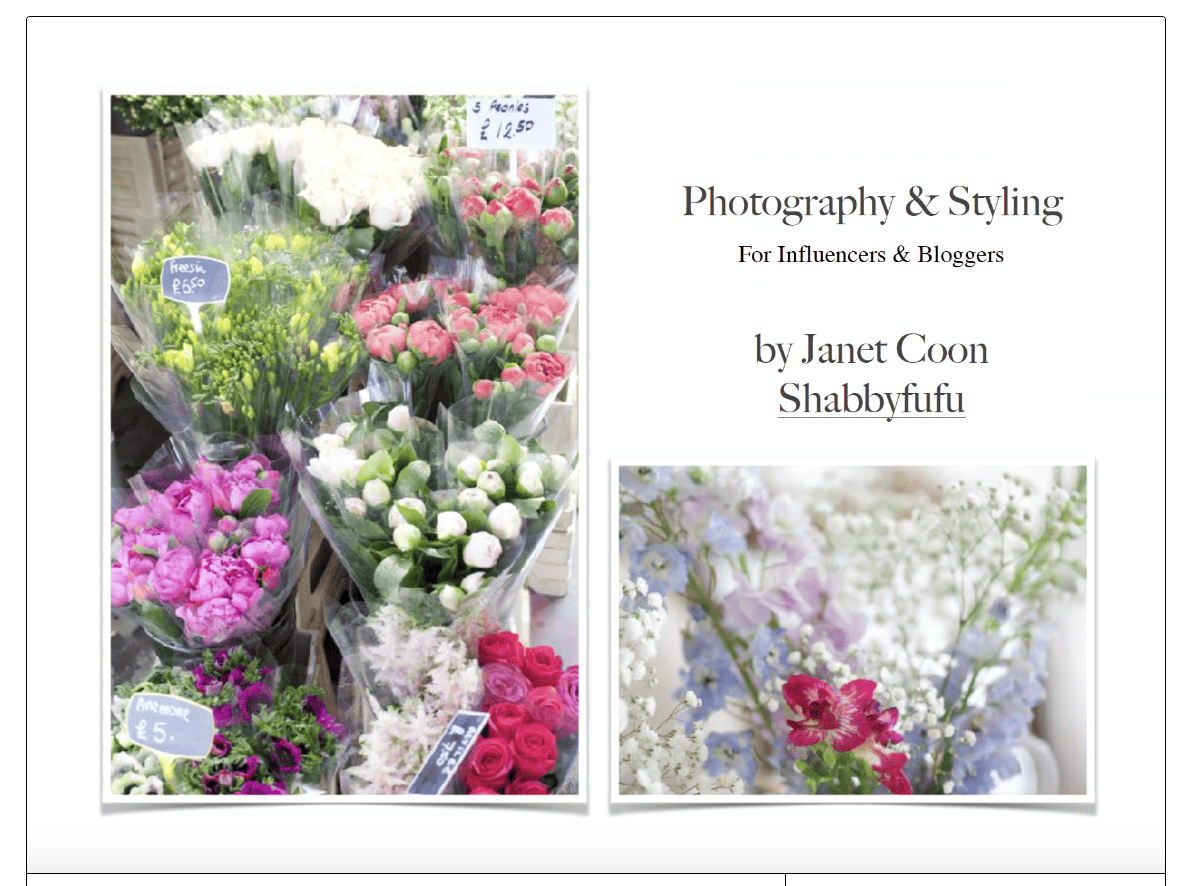
In my trips over the last couple of years I’ve either left my big camera at home or I hardly used it. My recent trip to France was no exception, and I couldn’t see lugging the thing around when my smartphone camera would suffice. The day that we toured the Loire Valley castles would have not been as pleasant if I had to set up to use my big camera at every turn. See that post here for an example of my smartphone photos ” Paris Day Trip – Loire Valley Castles “

Tips For Taking Great Travel Pictures With Your Smartphone Camera
I am a picky long time photographer that has contributed to many publications over the years and with a few awards under my belt. But I want to be in the moment more and more these days and not be bogged down by equipment when out and about! My own choice of smartphone is the Apple iPhoneX and I generally upgrade every couple of years. Regardless of your choice of smartphone camera, there are still some basic tips to follow to give yourself the best chance of getting those special one-of-a-kind photos you’ll treasure forever. Every image on this post was either taken with or edited with one of the smartphones that I’ve had over the years.

Rule of Thirds
To help you frame your shot, imagine it with three horizontal and three vertical lines, breaking your photo into nine equal squares. Try to line up the subject of your shot along those grid lines. Whether you’re taking a photo of a breath-taking waterfall, or your Aunt Minnie, this little trick will help you improve the composition of your shot.
The Golden Hour
Lighting is always a critical part of any photo. Since you should use your flash as sparingly as possible, this means you need to get good at taking advantage of the lighting nature provides. Optimal outdoor lighting is usually best within one hour prior to sunset and one hour after sunrise. The lighting is generally softer and makes for superior quality photos.
Go Horizontal
Although your shots can either be “portrait” (vertical) or “landscape” (horizontal), stick with the horizontal mode. This will give you more room to work with when framing your shot, and can make things easier if you decide to use a photo app to enhance your picture later. That being said, I often work in vertical because it fits my blog proportions better. For travel selfies, I also recommend holding your phone horizontally to fit more of the scenery behind you in the shot.

7 Apps For Better Travel Photos With Your Smartphone Camera
There are a wide variety of apps available for editing and enhancing the photos you take with your smartphone. Some of them are free and some of them are fairly inexpensive. The main caveat here is be sure you get an app that is compatible with the operating system of your phone. Android apps will not help you if your phone is using an Apple iOS.
1. Snapseed (Best For Beginners)
The fact that this app can do so much might be intimidating at first, but it doesn’t take long to master and its capabilities are impressive. You can fine-tune your photos almost down to the pixel level with this app. It works with iOS as well as Android systems.
2. VSCO
Creates beautiful edits with elegant film-like filters and is one of the most popular free apps. With a nominal subscription fee you can do a lot more with it.
3. Enlight
Gives you great control over edits and artistic effects. This app is for iOS phones only and it does come with a $4.00 price tag, but what it gives you in return is well worth the investment. It editing capabilities and filters are only the beginning of the uses for this handy tool. You can add borders and frames as well as text and stickers. You can also add paint effects and actually manipulate the shape of objects in your photo.
4. Afterlight2
This easy to use app offers typical editing tools such as color, exposure, sharpness, and crop tools. It also has a set of advanced tools, such as curves and selective color. The cost is just $2.99 and it’s worth buying and playing around with the layers and see what you come up with.
5. Lightroom CC Mobile
I use Lightroom CC (Creative Cloud) exclusively for my blog photo editing. The mobile version is simple to use if you’re experienced with this tool or not, and it’s free for mobile use.
6. TouchRetouch
Favorite tool for removing unwanted objects or elements from a photo. Remove blemishes, wires, or smooth out your wrinkles! This app is priced at just $1.99 and well worth having in your cell phone app arsenal. You can see below how I removed the wires in this shot of the Nobby Clarke Mansion in San Francisco.

7. LensDistortion
Just for fun and a bit more advanced. You’ll be able to enhance your photos with sunlight, lens flares, rain, snow, and fog. See the before of this shot HERE.

Presets
Presets are an easy way for Adobe Lightroom users to change the entire look of a photo quickly, While I do sometimes play with presets in Lightroom on my laptop, I find the adjustment sliders difficult to use on my smartphone. The Jillian Harris preset is a pretty one and costs $65.
When you have the opportunity to travel you want to make the most out of every experience you have along the way. Don’t get all caught up in taking photos every minute and grab the best shots with your phone when you can.
Taking advantage of the incredible advances in smartphone cameras is a wonderful way to preserve your memories so you can re-experience your trip over and over through the years. You can take amazing travel photos with your smartphone camera, and now you should have a pretty good idea which photo apps you might want to use. Be sure to check out my other TRAVEL POSTS right HERE. Happy travels!

Thanks so much for this. I just bought the iPhone X and am working on photography right; now. Eileen
Another great post Janet, this is really useful advice since I’m pretty much a beginner at taking photos for others to see. Thank you!
This is such a great post. I abandoned the camera while traveling a long time ago. I got tired of seeing the sights through the tiny hole on the camera. That was way before phones could take a picture and we lugged around large 35mm cameras everywhere we went.
My iPhone is quite out of date and I need to increase capacity with my next one. But until I do I frequently use my iPad which takes excellent pictures. I’m thinking of trying a few of the apps on here.
Thank you for the great tips and the benefit of your experience.
Thanks this a great post. I will use several of these apps.
Wonderful advice Janet – thanks so much! Your photos are always stunning and I can’t wait to try out your tips! ?
Wonderful information.
Great shot of the castle…and the chem trails!
So glad that you found this useful!
Thank you. I notice this was written in 2019. Have any updates? I find I’m using my Nikon 35mm less and less when traveling. Heavy!
Yes Joan, it’s an older article but a lot of what is written still does apply. Thanks for stopping by!